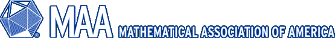M1401-02-SP23
Please enter your username and password for M1401-02-SP23 below:
Login Info
Login Instruction for WebWorK via D2L (Spring 2021):For complete course information, lecture notes, etc., please see your Desire2Learn (D2L) course page.
Before you can login here, you must activate your WeBWorK account for this course/semester (even if you have done so in a different course). You need only do this once (for each WebWorK section link, or each WebWorK assignment link if your professor links to individual WebWorK assignments in D2L):
- Click this link (opens in a new tab/window).
- If prompted, login to D2L with your CSU username/password.
- In D2L, go to the home page of this course.
- In D2L, select "Content" from the top menu.
- In D2L, under the "Table of Contents", find the folder that contains the WebWorK Links (note each instructor may name this folder somewhat differently).
- In that folder, click the link(s) to WebWorK (or WebWorK Homework Sets).
- You should be automatically logged into WeBWorK, and can close this window.
 WeBWorK
WeBWorK